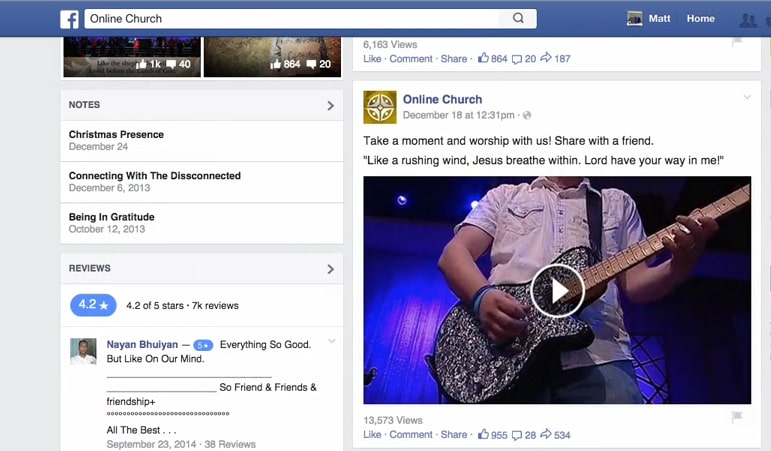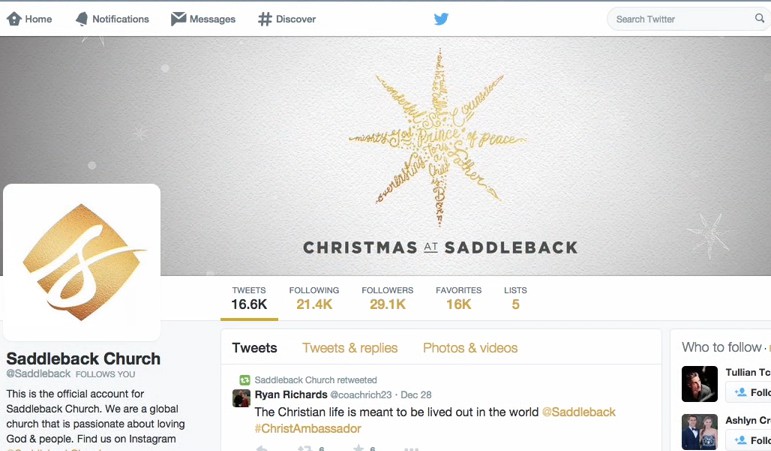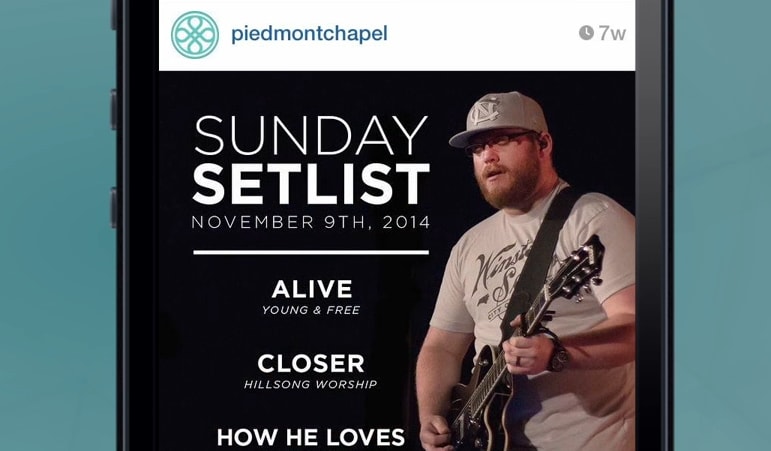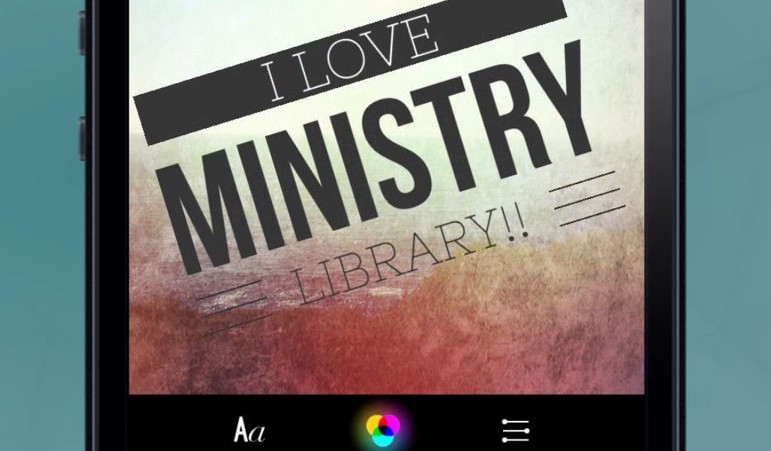Social Media Guide Workshop
Workshop: Social Media Guide
Awesome! You made it to our workshop! Again, we always appreciate you guys watching our videos and we love to see and hear how you are using the information. Now that you have the information from the video, we are gonna give you the next step for implementing these things in your church. We will give you some church accounts on social media that we follow and think do an outstanding job using social media to reach their community. And there is no shame in stealing their ideas and making them your own! And, as promised, we are also going to provide you with some free apps that will help you to manage your social media posts. Let’s get started!
Facebook:
The first church we recommend you check out on Facebook is Online Church. They have over 500,000 followers from all across the world who see their content. They post a variety of statuses, pictures, and videos, but they also do an awesome job getting people talking and interacting on their page.
-Online Church https://www.facebook.com/CBConline
Next, take a look at Seacoast Church’s page. They do a great job with creating content that is easily sharable. Most all of the content you will see on their wall has been shared multiple times which ends of being great free marketing for your church.
-Seacoast Church https://www.facebook.com/seacoast
Twitter:
All right, when it comes to churches that nail Twitter, Saddleback Church stands at the top of the list. They are always posting, retweeting, and encouraging people to interact on their page. They also do a great job creating specialized hashtags for their church so people can easily search and find the info they need.
-Saddleback Church @Saddleback
Next, check out the page for Church on the Move. They are always tweeting out short messages that keep their followers informed on church events, cool stories, service times, and tons more.
-Church on the Move @churchonthemove
Instagram:
If you are not already following Piedmont Chapel on Instagram, start now! They have awesome, creative ideas to recognize volunteers, post graphic quotes, and share their Sunday setlist. Behind-the-scenes photos at your church are also a huge hit.
-Piedmont Chapel (@piedmontchapel)
Also, be sure to check out Lake Pointe Church. They use photos to accurately represent who they are as a church so you know what to expect long before you ever walk in their front door. They also have really fun, creative ideas for kids ministry areas!
-Lake Pointe Church (@lpconnect)
One more little nugget about Instagram. You might be saying, “Well I am not very good at photo editing and making graphics.” Well, then you need to download an app called WordSwag. It easily lets you add text or a logo to any photo and can really help you streamline the process of posting graphic quotes or Sunday Setlists.
WordSwag App
Free Apps:
Now if you are going to succeed at social media, we already said you are going to need to invest a significant amount of time into it. And most likely, you are busy enough as is without stopping to post multiple times per day. Well, these apps can really help. You can block out an amount of time and get all your posts scheduled for the next week in one shot. The app will then automatically post your posts on the day and time selected. One good thing to note, is that Facebook already has this feature built into your page so definitely take advantage of it!